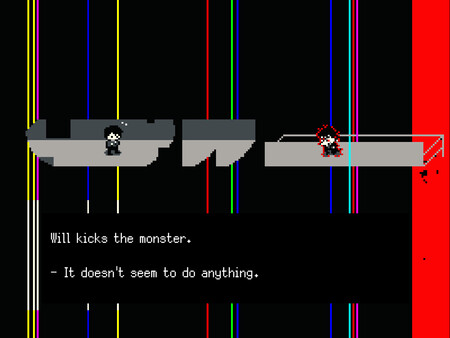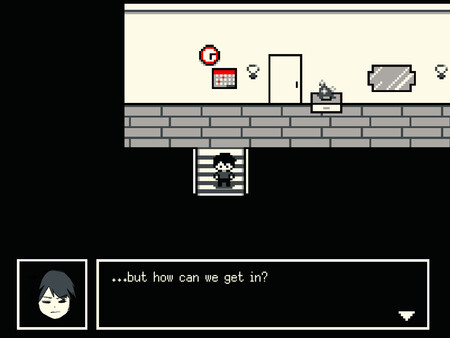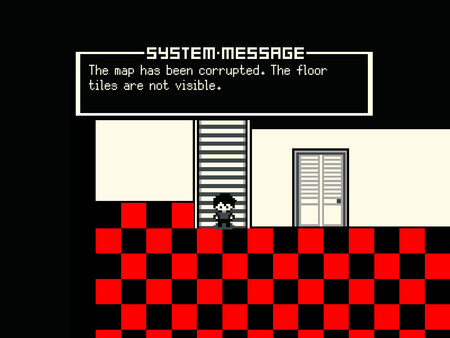Published by Meowdy
1. Viewer discretion is advised.Streaming DisclaimerCertain points in the game may expose private information by accessing your Steam name and file paths.
2. Content WarningThis game contains themes of depression, depicts cartoon blood and violence, and may not be suitable for all audiences.
3. Certain sequences of the game have bright flashing imagery that may cause discomfort and/or seizures for those with photosensitive epilepsy.
4. Playing this game means you accept the responsibility of cleansing Corruption from its system.
5. You control Will, a sick little boy who has been bedridden for most of his life, but must now fight against reality-breaking monsters as he struggles to understand the depth of his own autonomy.
6. THE GAME IS CORRUPTED.
7. Free Will is a 2D psychological puzzle RPG suffering from corruption.
8. Please see the Community Post for details.