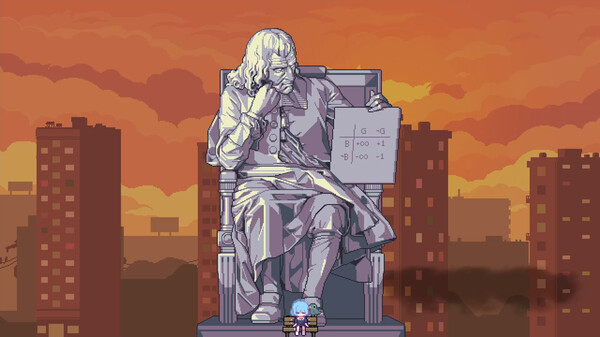Published by Edigger
1. To help her overcome regrets from the past, you need to unravel layers of puzzles with her "shadow of the past," understand and assist her in recognizing and facing her own past, finding a way to coexist.
2. -This is a game about rediscovering yourself, constantly moving forward, summarizing, changing, and ultimately achieving personal growth and spiritual sublimation.
3. The protagonist of the story is an ordinary child who, like everyone else, has made some wrong choices in the process of growing up.
4. -As different chapters unfold, the game's mechanics will also undergo changes.
5. About the Game"With My Past" is a pixel-art narrative puzzle game.
6. Past choices not only shape the current results but also influence more of our future choices.
7. Because we cannot go back to the past, certain memories in our minds sometimes seem more like fantasies.
8. Different people's memories of the same time and thing may not be the same.
9. Whether to use your past self to activate mechanisms or protect your past self from harm is your own choice.
10. Perhaps it does because our memories and experiences are based on the past.
11. Perhaps they will silently accompany you, or perhaps they will ruthlessly salt your wounds.