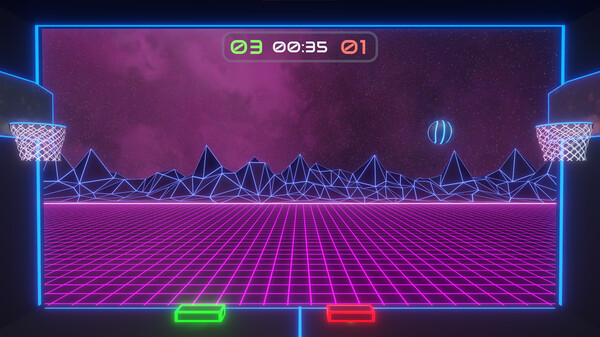
Published by Less is More
1. Therefore, whether you choose to purchase the game at full price to support charitable causes or wait for the next sale, we assure you that you will be getting a great deal.
2. In conclusion, LiM Beyond One-on-One Basketball is a unique game that offers an enjoyable experience while contributing towards philanthropic causes.
3. There is also a crazy-crazy arcade mode that includes 15 balls! The game's simplistic setup makes it suitable for players of all skill levels and ages, and it's also perfect for creating your own tournaments.
4. While the game may (Hello!!!) seem expensive at full price, we've chosen a unique way to sell it.
5. LiM Beyond One-on-One Basketball is a game that brings basketball back to its simplest and purest form, making it enjoyable for all ages.
6. However, we also offer sales, and you can wishlist the game to purchase it at a discounted price.
7. To be honest, the game is worth around $5, and if you purchase it during a sale, we'll simply donate happy thoughts.
8. Additionally, players can add the game to their wishlists and purchase it for its actual worth.
9. 50 percent of the profit goes directly to charity when bought at full price, allowing you to support both the developers and a good cause.
10. In a nutshell, the game involves two pads that bounce the ball to hit the opponent's basket.
11. We are committed to delivering an enjoyable gaming experience and contributing to philanthropic causes simultaneously.


