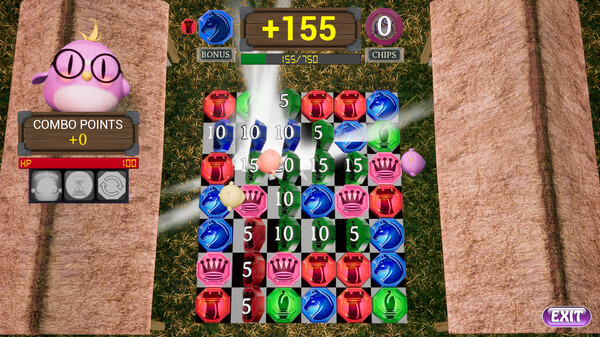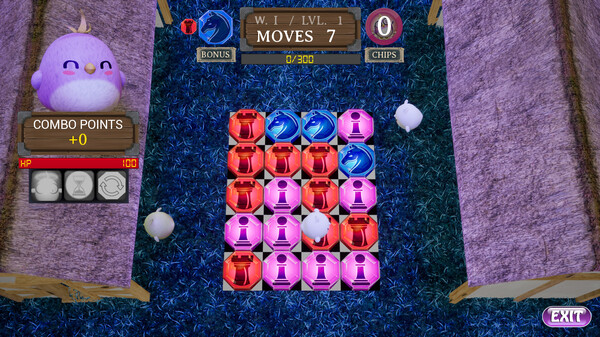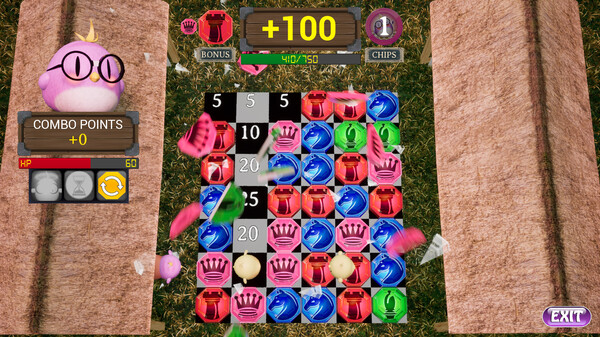Published by OMEGABYTE
1. Levels are only complete once all moves have been made and the point goal has been reached.
2. Click on a Chess piece to see where it can move and click again on another piece to swap those two pieces.
3. Every level has a point goal you must reach within the number of moves provided.
4. These points are added to your score at the end of each level and do not count toward the point goal.
5. The pieces move like they do in the classic game of Chess.
6. Chessie Chips are earned by catching chickens trying to cross the Chessboard.
7. Chess Match includes an in-game fully narrated and interactive tutorial.
8. All matches on the board are automatically counted after each move you make.
9. Catch chickens by matching rows the chickens are currently standing on.
10. If a chicken crosses the board, you receive 10 damage.
11. Keep track of how well you're doing with a robust leaderboard system.