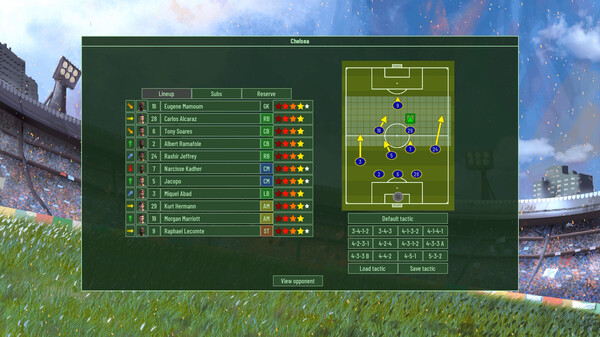Published by The Fox Software
1. Explosive retro arcade action is back!Active Soccer 2023 is an exciting retro arcade football game providing a fast-paced arcade experience, implementing amazing playability and responsive easy-to-learn/hard-to-master controls.
2. Active Soccer 2023 provides a complete career mode, implementing many international leagues, cups and championships.