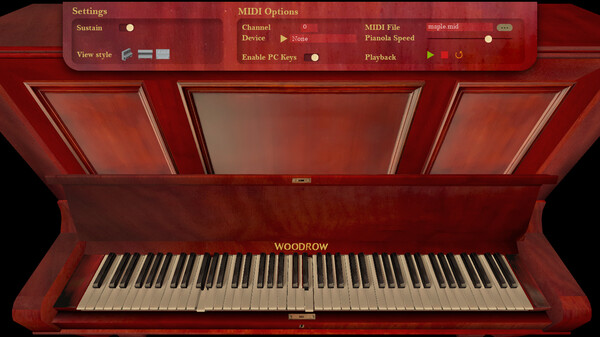
Published by Silicon Kiwi
1. Woodrow the Old Piano is a novelty musical toy and MIDI player, using real sounds from a distressed antique piano.
2. You can play this virtual piano using PC keys or a MIDI input device (such as a digital piano) or load in MIDI files to be automatically played pianola-style.
3. Based on a real upright piano from the 1910s which has been sampled and remade in 3D, Woodrow the Old Piano resonates distressed, ragged sounds.
4. Now you too can experience the ear-piercing noises of an out-of-shape antique piano without the inconveniece of stealing one from a haunted house.
5. Woodrow the Old Piano is a standalone musical toy, and not a plugin.
6. Simply open it and enjoy! It's a fun virtual instrument to experiment with, and a charming gift for your musical friends.


