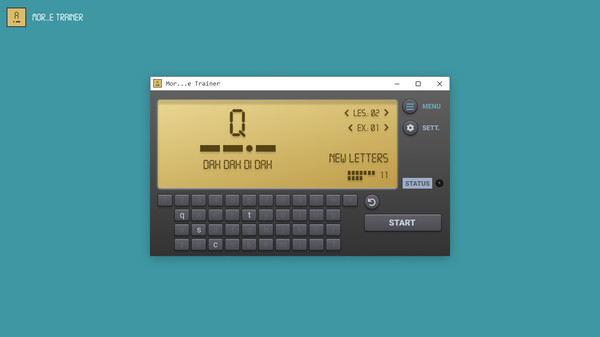
Published by brusnik.com
1. The application “Mor...e Trainer” has an integrated translator for text in Morse code and back.
2. The application “Mor...e Trainer” allows to effectively learn Morse code on two languages.
3. The application has a converter that converts text to Morse code and listen to how it sounds.
4. Morse code will always be relevant, because it is the most accessible, simple and reliable way to communicate, which will not fail in an emergency.
5. The application works on various devices and include translator and flexible settings.
6. Morse code is popular among ham radio persons around the world.
7. The first method is based on memorizing the sound (mnemonic forms) of letters, instead of memorizing the number of dots and dashes.
8. This application uses the two most effective learning methods.
9. We hope you enjoy working with our application.
10. The second - is based on the well-known Koch's method.
11. You can listen to the working phrase.


