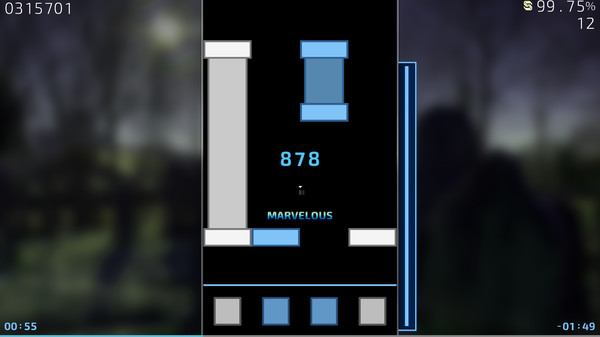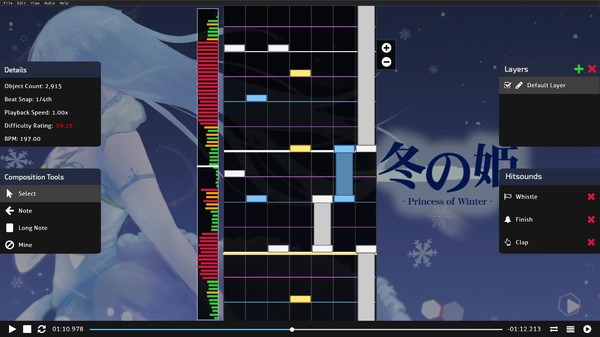1. This game is inspired by a variety of our favorite rhythm games and aims to combine and expand upon features players love.
2. About the GameQuaver is a community-driven and open-source competitve rhythm game with two game modes and online leaderboards.
3. Become a part of the Quaver community by joining our Official Discord Server.
4. Create your own maps or challenge the world in ranked or casual multiplayer.