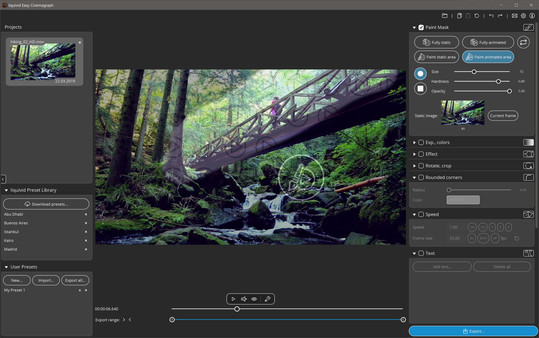
Published by nullplussoftware
1. Easy Cinemagraph makes creating cinemagraphs really easy: import a video, paint static areas and preview the result.
2. You can also adjust dozens of parameters like exposure or colors, add visual effects and crop as you like.
3. Export as an animated GIF or a classic video file ready to be uploaded.


