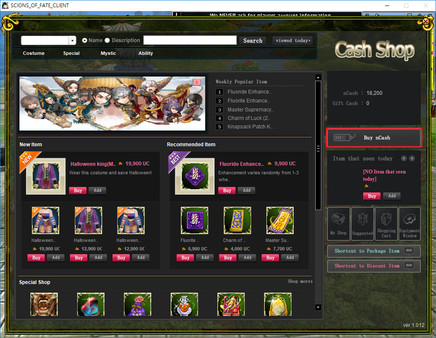Published by NETGAME Inc
1. Since Scions of Fate received the 2005 Game of the Year Award and the Presidential award, Scions of Fate is a game that is now poised to become a worldwide phenomenon.
2. Scions of Fate is a game that people of all ages and all walks of life can enjoy.
3. As the 21st century archetype for OSMU (One Source Multi Use) content, Scions of Fate will become a global name.
4. In China, Taiwan, and Thailand, Scions of Fate has received many ovations and has now become a community that has members all throughout the countries.
5. From the conflict between The Order and Chaos, to the blossoming romance that takes place in the midst of this world, all the elements of the story mesh together to form a very unique and emotional journey for all players.
6. all contribute to the Scions of Fate game experience.
7. People from ages 10 all the way to30 have been entranced by Scions of Fate.
8. In game, Players will be able to start journey with various helpful premium items which can be purchased on inventory column.
9. If you’re ready for a new, richer online gaming experience, let’s log-in to the game.
10. There are two types of people in the world.
11. The scope of this original work is complex, yet light and entertaining.