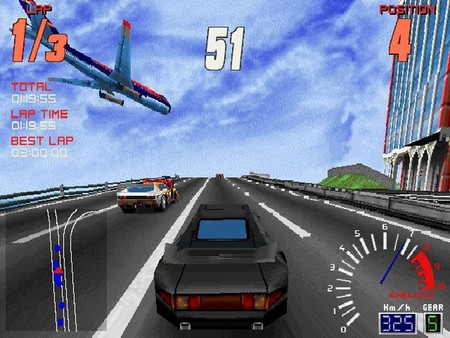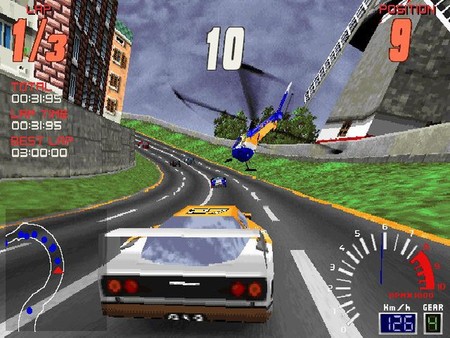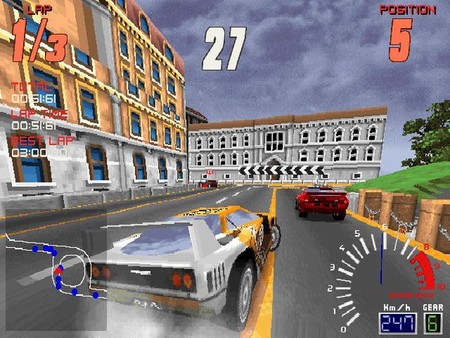Published by Interplay
1. Strapped into a personally chosen made-for-the-Autobahn racing machine, you'll scream to redefine fast in this winding 3D ride of pure fun.
2. Tears stream from your eyes and the race moves into extreme speed.
3. You're sliding into a turn at 200 miles per hour and centrifugal force will only carry you so far.
4. Your helmet rattles against the roll bar and the competition switches into overdrive.
5. The same stuff that's seeping off your palms and onto the steering wheel.
6. This is velocity-driven, pedal-to-the-metal arcade racing.
7. Tears of sweat.
8. Lights blur.
9. The crowd whizzes past.
10. Get a grip.