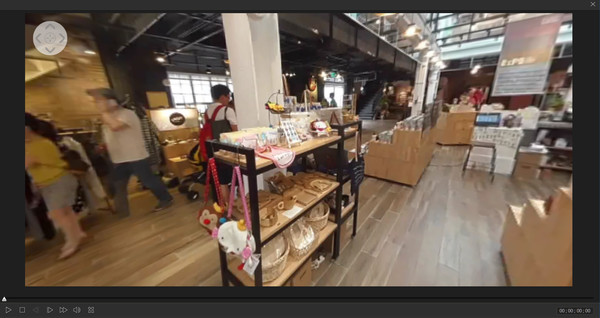
Published by Koch Media
1. Easily stylize your video Color grading is an essential tool for making impressions, telling stories, and evoking responses from your video viewers.
2. ColorDirector offers creative video-makers of all skill levels, the means to dramatically improve their projects through use of tools to control color and lighting.


