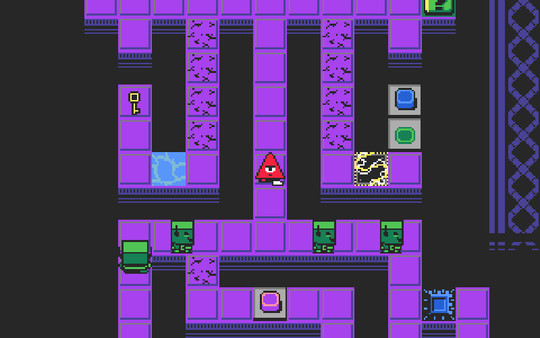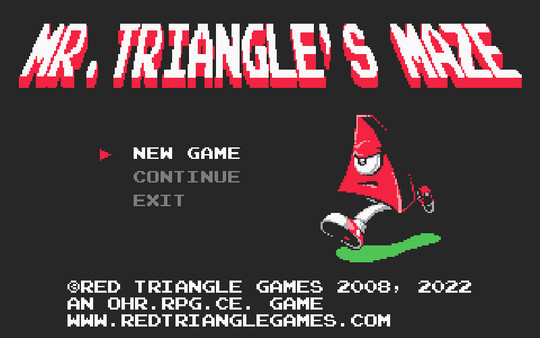
Published by Red Triangle Games
1. Triangle and his friends have been enjoying a time of peace, until the sinister Creator appears and threatens his world and imprisons him in a digital labyrinth of puzzles and challenges.
2. Some of our noteworthy titles include the official Axe Cop game and the Red Triangle Super Collection, which includes a variety of offerings.
3. Red Triangle Games is an independent game studio based in Northeast Florida.
4. Triangle's Maze is an action-puzzle game starring Mr.
5. We are a small team consisting of Matthew Edson (project lead, art direction), Soda Piggy / W.
6. James Pandelis (music and sounds), and Nick Leja (programming).
7. Triangle! Mr.
8. Triangle's Maze is a passion project between two dear friends, starting in 2008 and finally releasing in 2022.
9. Life and other projects kept bumping it but now that it's finally released we hope you enjoy the game as much as we did working on it throughout the years.