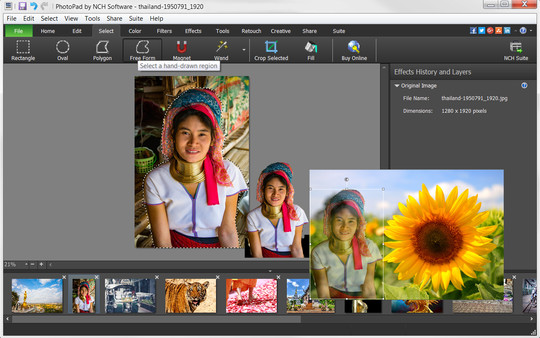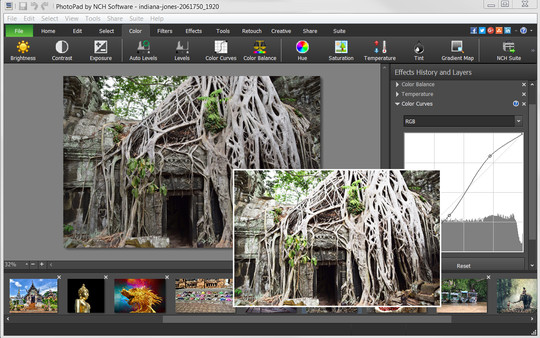Published by NCH Software
1. PhotoPad Photo Editor is a photo editing software for Windows that allows you take your images to the next level and create stunning photos to share with your friends and family.
2. Whether a beginning editor or a seasoned editor, PhotoPad is easy-to-use but robust enough to do intricate photoshop work.
3. With PhotoPad, you can use many editing, effect, quality enhancement and coloring tools to customize your photos.