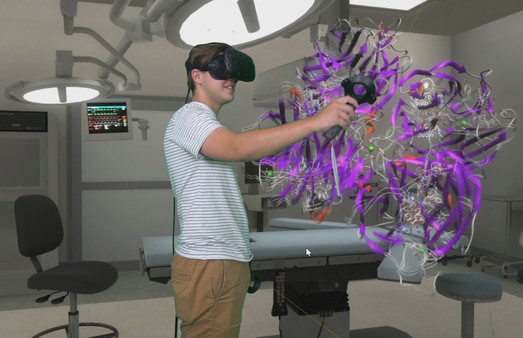
Published by Arch Virtual, LLC
1. You're invited to visit Arch Virtual HQ! After exploring our virtual office, choose from a variety of destinations to visit, including a residential condominium architectural visualization, an operating room with a 3D scanned patient for medical simulation, and an interactive oil rig.
2. to meet with one of our representatives to discuss a potential project, please sign up at the demo website.
3. This demo of our services also features our multi-player system, Immerse Collaborative.


