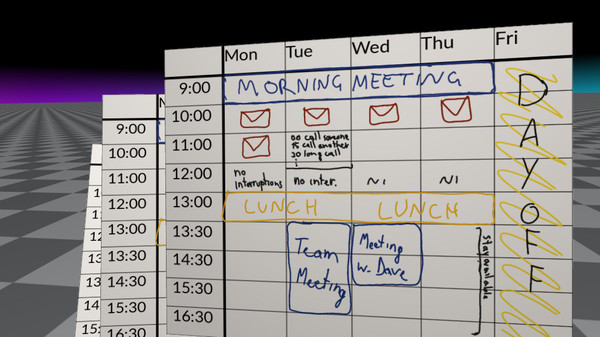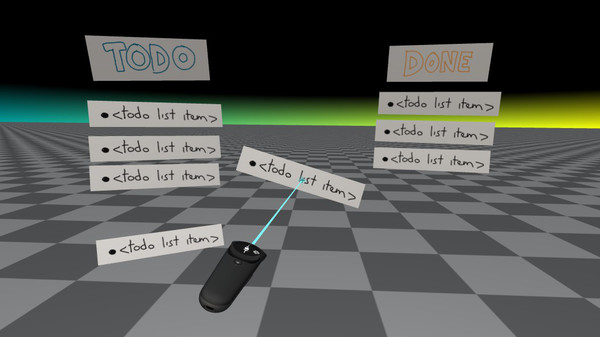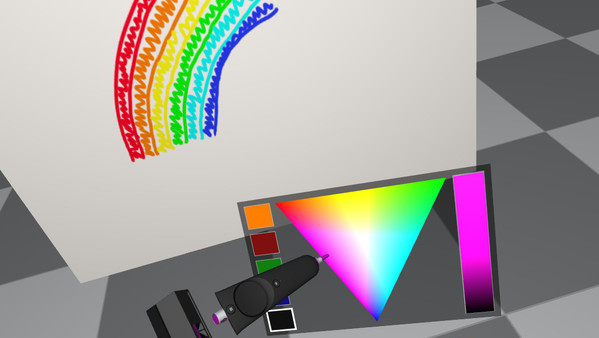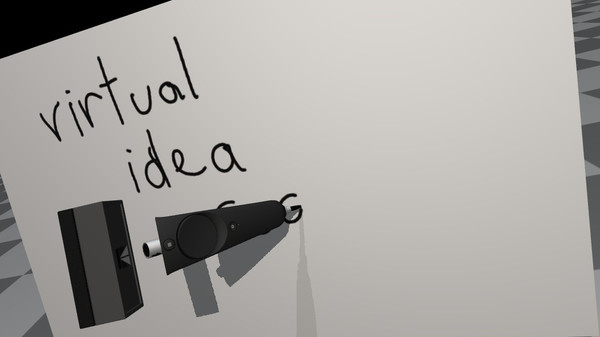
Published by Racaedym Software
1. All of this and more can be solved by using virtual whiteboards, and that is is exactly what Virtual Idea Area provides! VIA lets you create a practically infinite amount of virtual whiteboards, for which you can freely choose the size, color and position.
2. It even lets you have patterned whiteboards.
3. The markers don't smell, never run out, and they as well are available in any color you want.