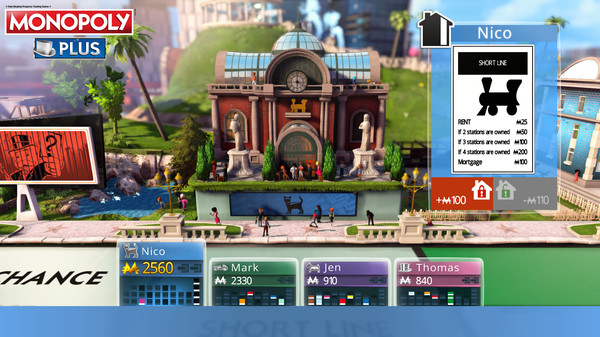Published by Ubisoft
1. Its friendly inhabitants will interact with your progression throughout the game and celebrate your achievements, bringing a new dimension to your experience.
2. • A full 3D city at the center of the board lives and evolves as you play.
3. You own a miniature world where each neighborhood has its own unique identity and characteristics.
4. • You can change the rules and adapt them to your playing style.