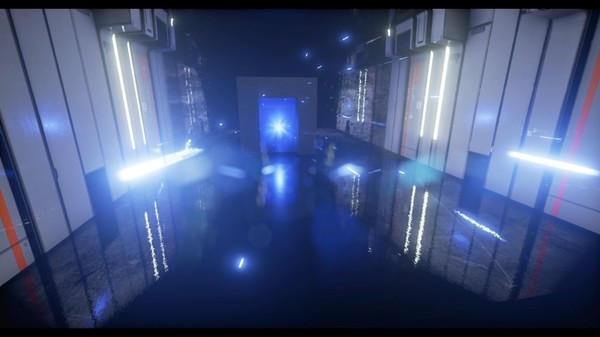Published by GamingVNetwork
1. I am an indie game developer so I have not yet taken the time to register my program onto a trusted list.
2. Paradox Paradigm is a new genre of intense puzzle-platformer featuring time travel.
3. Warp space and time while existing in two places at once assisting yourself from the past to advance forward into the future.
4. *This program does not have a digital public signature and may trip your PC alarm.
5. Do not be worry since the game is still new and is currently unknown by most major companies.
6. Please make sure your computer meets the requirements before downloading.
7. Currently running at 45 FPS on my PC.