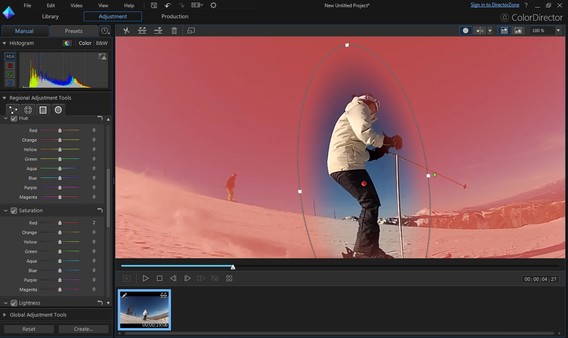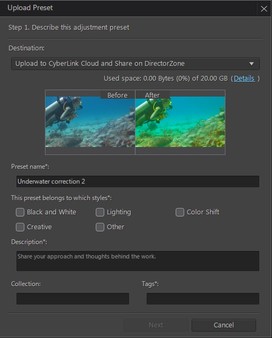
Published by Koch Media
1. A wide range of manual and one-click color adjustment features make color grading faster and easier than ever, allowing for precise control over the lighting and mood of everything from action sports footage and video travelogues, to full-length movies.
2. ColorDirector lets all users enjoy the advanced color grading features and functionality used by professional video editors.