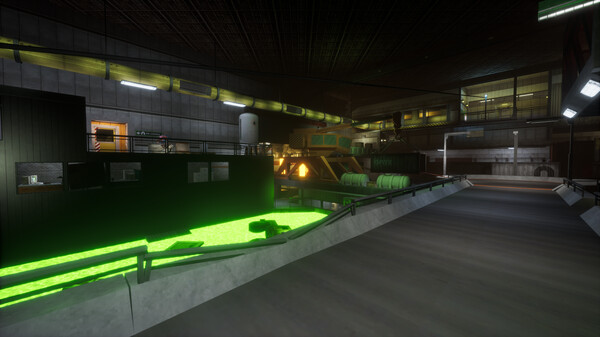Published by Playstack
1. After a catastrophic containment breach, your workplace has become a cosmic battle zone: anomalous entities are on the loose, enemies from other dimensions are invading via portals, and an arcane military sect - known as The Order - is targeting personnel and entities indiscriminately, aiming to seize artifacts and put an end to the chaos.
2. As a GATE employee you extend the bounds of human knowledge, and seek to explain the unexplainable - including anomalies and paranormal entities: from gravity-distorting artifacts to supernatural creatures with an unbridled instinct for violence.
3. Up to 6 players can choose their PHDs, build their scientist, gear up, and explore a massive subterranean complex, filled with supernatural artifacts, transdimensional foes, and science experiments gone awry.
4. Between alien threats hunting their next meal, trigger happy soldiers, and the world’s most advanced robotic security forces attacking personnel working overtime, there’s no shortage of danger.
5. Scavenge resources from vacant offices and empty labs, raid vending machines, and steal company property to build a new base of operations as you explore the facility.
6. Home to the world's greatest minds, GATE operates a global network of secretive research laboratories, spanning every field of scientific study - and the realms beyond.
7. Abiotic Factor brings a 90’s sci-fi twist and rich character progression to the multiplayer open world survival crafting genre.
8. Combine traits and skills, then level up to earn perks and abilities with your fellow scientists to forge a formidable scientific force.
9. Stranded miles beneath the surface, it’s up to you and your fellow scientists to band together, plan your escape, and make this underground complex your new home - for now.
10. Don your lab coat and earn your PhD: from Plant Geneticist to Defense Analyst and Structural Engineer (and many, many more), each with its own advantages essential to survival.
11. When it’s time for a change of scenery, pack up your belongings and move them across the facility using handcarts, forklifts, SUVs, teleporters, and more.