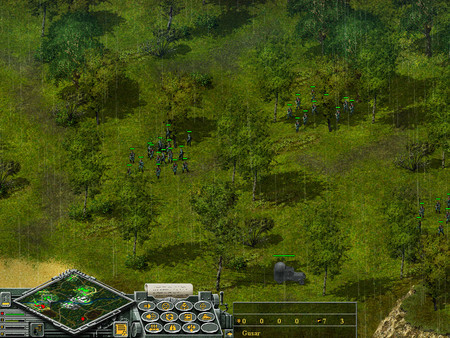Published by 1C Entertainment
1. As a commander leading the forces of Germany, Russia or Allies, the player must be prepared to prove their military leadership skills on the battlefields of Europe.
2. The game World War I covers these historical events of 1914-1918 in over 30 missions grouped into 3 campaigns and one additional chapter.
3. World War I is a real-time strategy based on the modified version of the well-known Blitzkrieg engine.
4. A wide range of tactical elements is at your disposal: organize the baseline, set priorities in targets and set up advanced defense lines.
5. Humanity did not know any military conflicts similar to this one: the interests of dozens of countries got involved.
6. World War I lasted 4 long years and as a result, 3 Empires disappeared from the world map.
7. For the first time, tanks, aviation, dreadnaughts and chemical weapons were used in battle.
8. Warfare has become really massive.