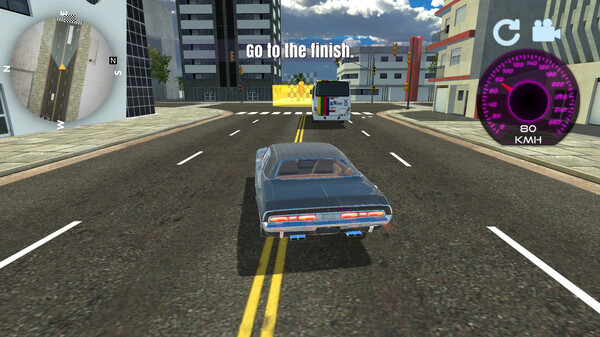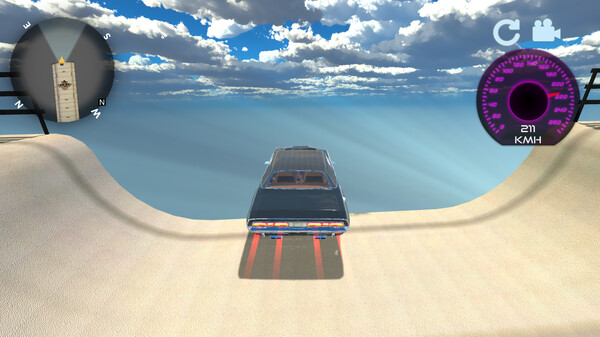
Published by Atomic Games
1. Embark on adrenaline-fueled missions across the urban landscape, from precision parking to jaw-dropping stunts and coin collection, all in the pursuit of amassing wealth to enhance your street cred and upgrade to even more formidable and menacing rides.
2. Engage in heart-pounding free races through the city streets, sending shivers down the spines of fellow drivers with your daring maneuvers behind the wheel.
3. - Throw caution to the wind as you navigate the streets without the constraints of traffic rules, showcasing your dominance with every hair-raising turn.
4. With each mission completed, you inch closer to automotive infamy, unlocking access to an elite fleet of six bad boy's cars, each more imposing than the last.
5. In The Bad Boy's Cars game, there's only one rule: assert your supremacy on the road, by any means necessary.
6. In this lawless realm, traffic rules are a thing of the past as you assert your authority over the asphalt jungle.
7. Take control of the streets and leave your mark on the city as the ultimate arbiter of power and style.
8. Welcome to The Bad Boy's Cars game, where dominance is the name of the game.
9. - Command an arsenal of six distinct bad boy's cars, each with its own unique flair and ferocity.
10. - Dive into thrilling missions scattered throughout the cityscape.