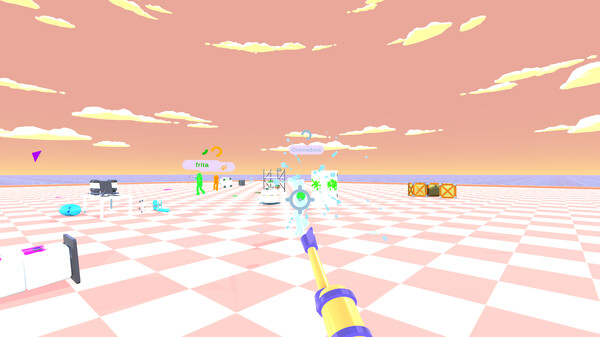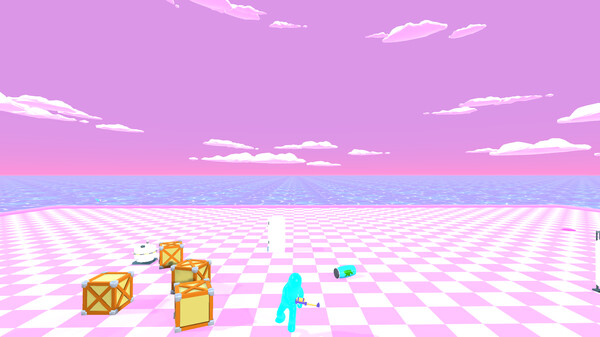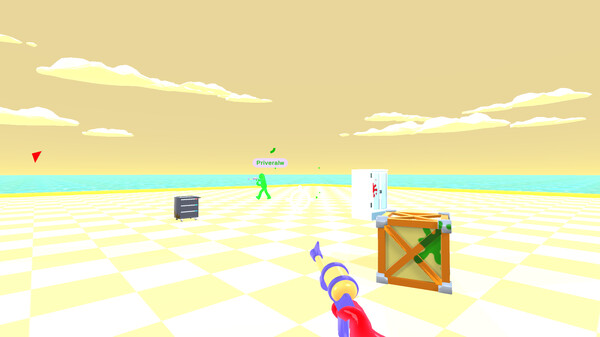Published by Atomic Games
1. Featuring a dynamic leaderboard system, "Only One Must Remain Alive" challenges you to ascend the ranks and claim your place among the top three contenders.
2. "Only One Must Remain Alive" thrusts you into a relentless battleground where survival hinges solely on your individual prowess.
3. This intense competitive shooter demands cunning strategy and lightning-fast reflexes as you navigate hostile terrain teeming with adversaries.
4. Armed with identical weaponry, every player must outmaneuver and outgun their rivals to emerge victorious.
5. Will you seize victory and stand as the sole survivor, or succumb to the ruthless competition that surrounds you? The choice is yours in this adrenaline-fueled test of skill and determination.
6. Stay on high alert and trust in your shooter skills to evade the relentless onslaught and emerge triumphant.
7. With danger lurking around every corner, strategic awareness is paramount, as the tide of battle can shift in an instant.
8. Engage in heart-pounding first-person combat as you confront up to six foes per level, each vying for supremacy.
9. Player Movement: Press Left Click and move mouse forward/back.