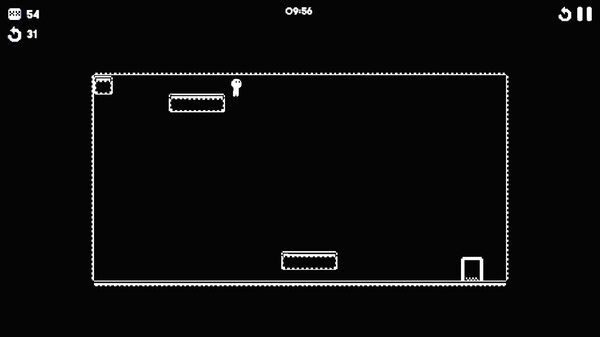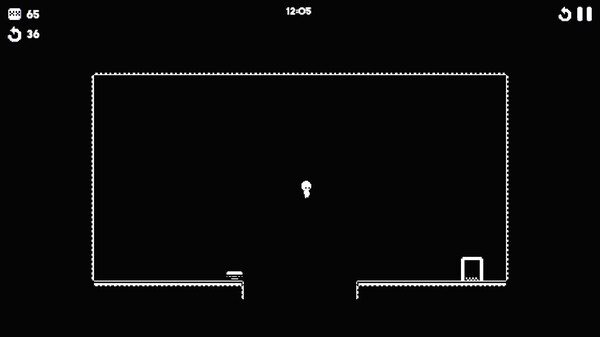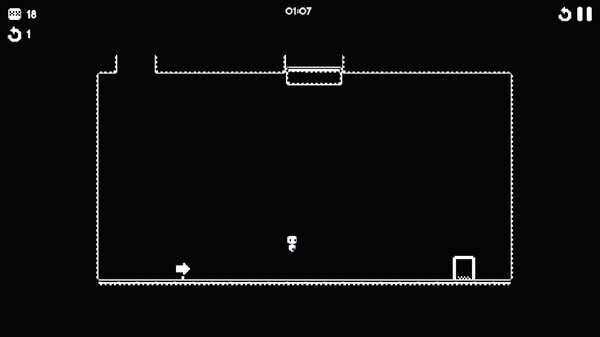
Published by GGame
1. "Wanderer's Shade: Path of the Void" is an unforgettable journey through mysterious realms in a 2D adventure game rendered in striking pixel art.
2. Each world offers unique puzzles and revelations that shape the game's compelling narrative, as you uncover the truth about the Wanderer and the mystery of the Void.
3. "Wanderer's Shade: Path of the Void" is not just a game; it's an experience that stays with you.
4. You play as the Wanderer, a mysterious figure who awakens in the Void, a place outside of time and reality, with no memories of their identity or how they arrived.
5. As you progress through diverse "worlds," each filled with challenges and secrets, you collect items that gradually unveil the forgotten story of the protagonist.
6. Explore beautifully designed environments in shades of black and white that evoke both nostalgia and a fresh visual experience.
7. Prepare to explore, solve, and uncover a world where every step matters and every memory holds meaning.