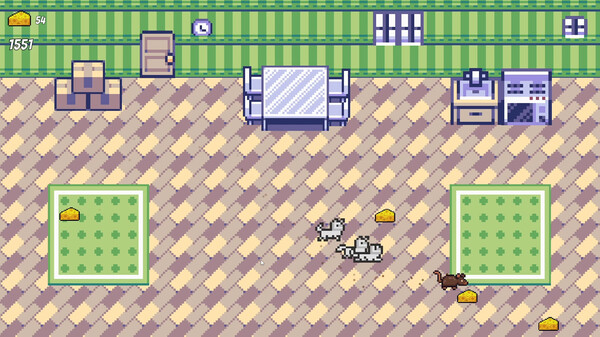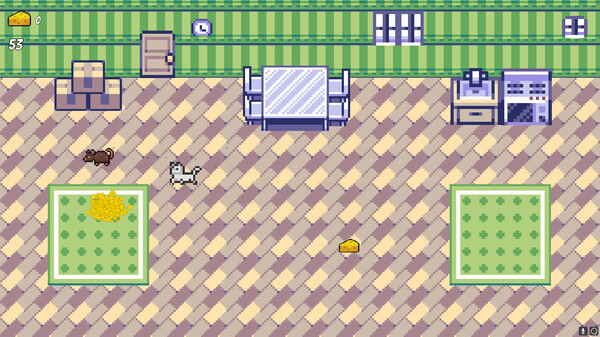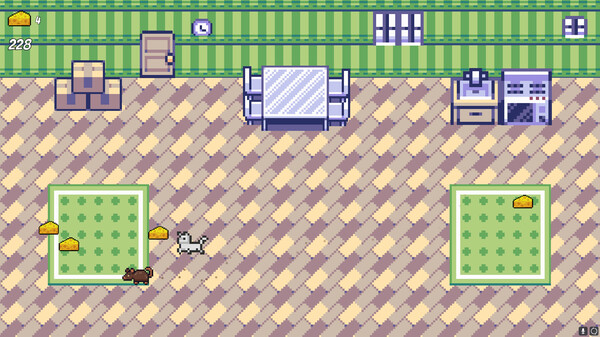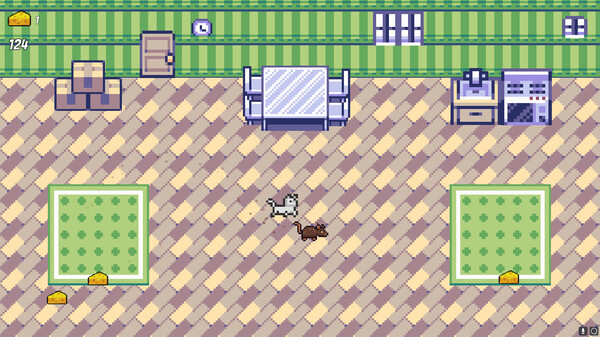
Published by Sinquary
1. The character controlled by the player will attempt to steal cheeses in various locations and earn points as they steal.
2. Additionally, some cheeses are more valuable and stealing them earns the player more points, but also carries a higher risk of being caught by the cat.
3. The player’s objective is to steal as many cheeses as possible and earn the highest score possible without being caught by the cat.
4. The objective of the game is to achieve the highest score possible within the specified time period and avoid being caught by the cat.
5. At the beginning of the game, the player is placed in an area and begins to see the surrounding cheeses.
6. The player directs their character towards the cheeses and attempts to steal them.
7. As more cheeses are stolen, the cat moves faster, making it harder for the player to escape.
8. Each time a cheese is stolen, the player earns a certain number of points.
9. The map consists of various areas with different difficulty levels and locations where cheeses are found.
10. The player can choose between characters or create a customizable character.
11. The player must be careful and avoid contact with the cat.