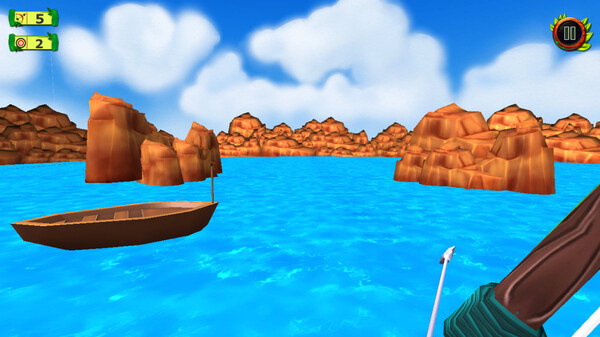Published by Atomic Games
1. You will need to use all your skills and strategy to shoot arrows with maximum accuracy while ensuring that no one gets injured in the process.The game features various levels of difficulty, each presenting a new challenge to test your archery skills.
2. Whether you are an experienced archer or just starting out, Archery Simulator 2 is the perfect game to test your skills and have fun.
3. Archery Simulator 2 is a thrilling game that is perfect for those who love to test their archery skills.
4. As you progress through the levels, the targets will become smaller and more difficult to hit, making the game increasingly challenging and rewarding.
5. To add to the excitement, the game features a limited number of arrows, so you must use them wisely and make every shot count.
6. You must aim carefully, take into account the wind and distance, and time your shots perfectly to hit the targets.
7. With a bow in hand, your mission is to hit targets with pinpoint accuracy and precision.