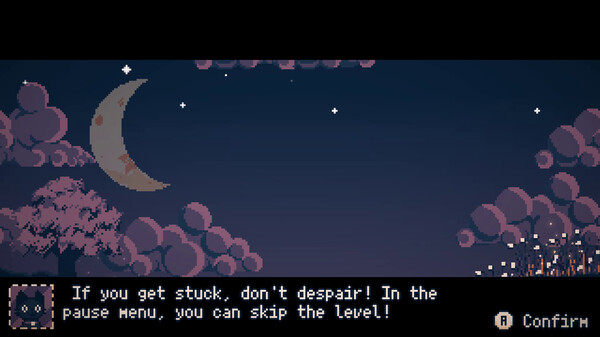Published by Minicactus Games
1. The kittens believe you can overcome all the challenges! Try it out and show that you're great at stacking cats.
2. About the GameThe objective of this game is simple: stack several kittens and try to keep them balanced.
3. There are cats of many shapes, so you must think carefully about where to position and rotate each one to maintain the stack's stability.
4. Cats Balance is an easy-to-learn game with gradual challenges throughout its 50 levels.
5. The goal here is to relax and have fun while enjoying beautiful pixel art scenery and listening to lovely melodies played on the piano.
6. Be millimeter precise or think about the best way to fit them, as if something is out of place, they will likely fall into the water.