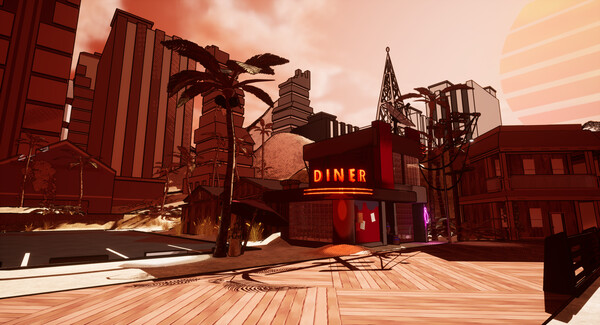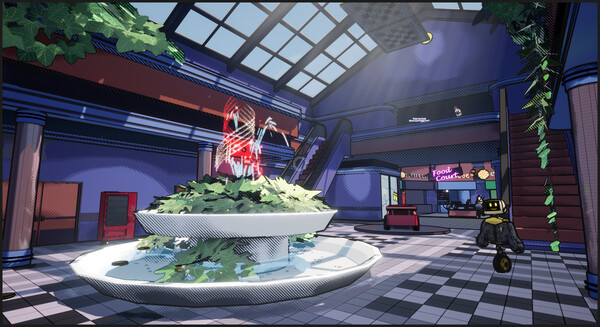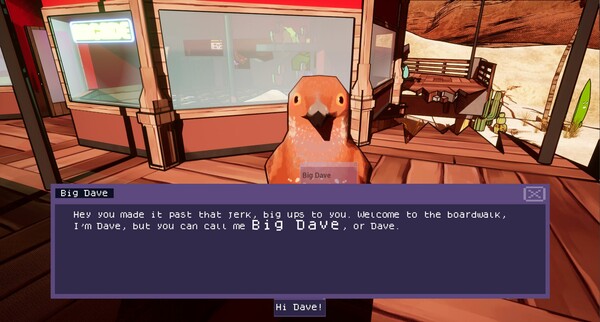Published by Dawesome Studios
1. As a member of the Monastic Order of the Groove, you will embark on an audacious adventure as a nameless acolyte of the GROOVE, a seeker of sonic treasures in a world on the brink.
2. Your quest isn't just about throwing a party; it's about bringing hope, joy, and a sense of unity to a world content in its disarray by bringing joy back to the wasteland.
3. In Digital Audio Wasteland, the apocalypse isn't about survival—it's about throwing the ultimate rave amidst the ruins.
4. Discover the hidden melodies of the world, whether they're natural harmonies or the beats you created, and wield them to craft radical tunes.
5. As you delve deeper into this quirky apocalypse, immerse yourself in a world where music reigns supreme.
6. These rhythms aren't just sounds—they're your companions, your tools, your ticket to revolutionizing the barren landscape around you in the form of musical magical little buddies.
7. In Digital Audio Wasteland, the apocalypse doesn't have to be bleak.
8. Solve puzzles not with conventional means, but with the harmonious manipulation of sound itself, unlocking new beats as you explore.
9. Encounter a cast of eccentric characters, each with their own stories and secrets waiting to be uncovered.
10. Get ready to groove like never before, because the sickest party of the end times awaits.
11. Harness the power of music to reshape reality itself.