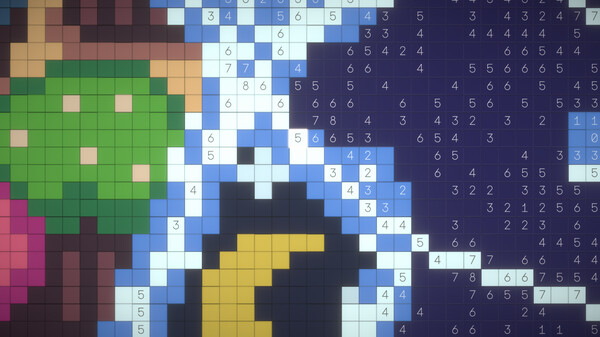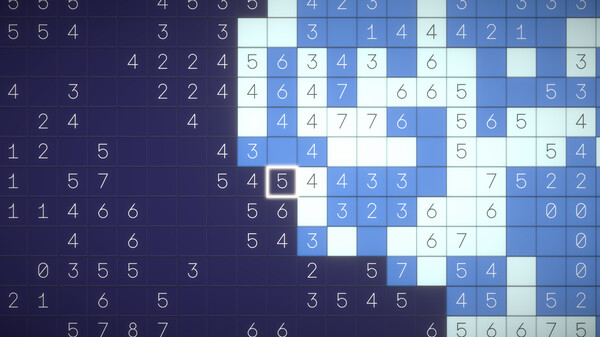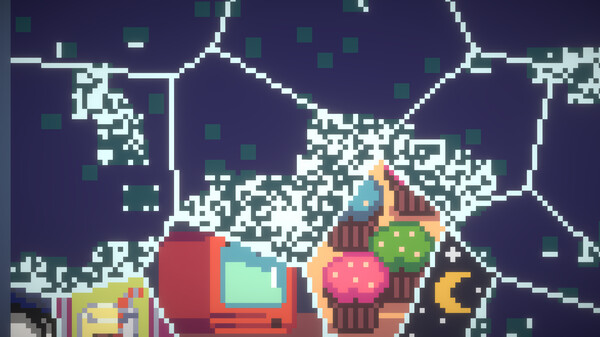Published by Divide The Plunder
1. 💣 If you know how to play minesweeper, you already know how to play mosaic! The numbered clues (0-9) indicate how many light tiles must be placed within 1 square of the clue.
2. 🖼️ Immerse yourself in the challenge of unravelling a single giant puzzle, reveal stunning pixelart as you complete sub-regions of the grid.
3. 🎶 Whether you're engrossed in your favourite podcasts or listening to your favourite tunes, Mega Mosaic serves as the perfect backdrop to enhance your experience.
4. 🧩Mega Mosaic is a meditative game about completing a single enormous 250x250 grid puzzle.
5. Or enjoy the soothing vibes of the built-in lo-fi soundtrack.