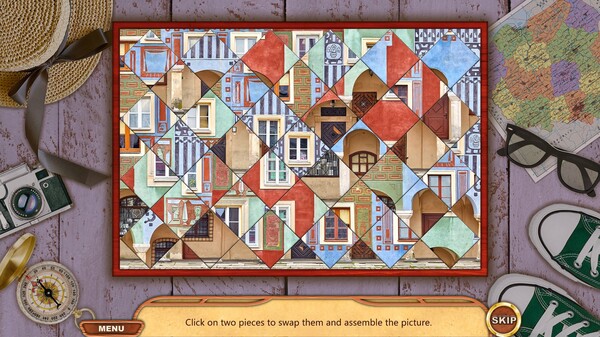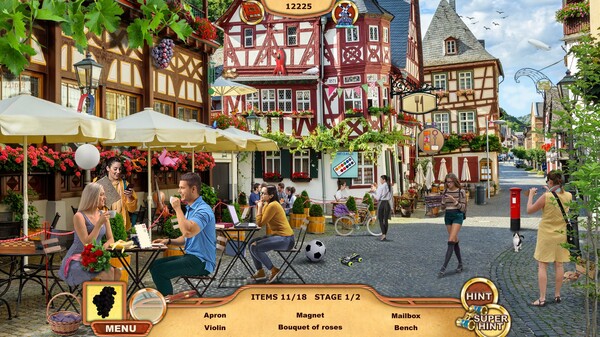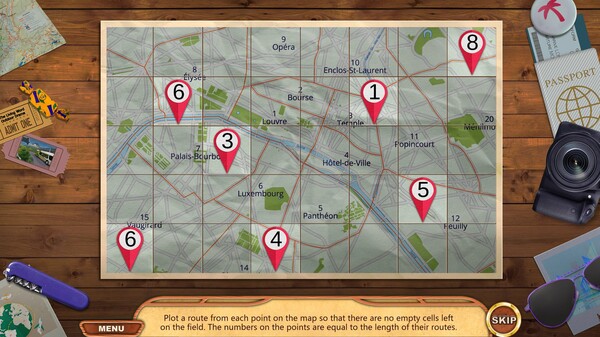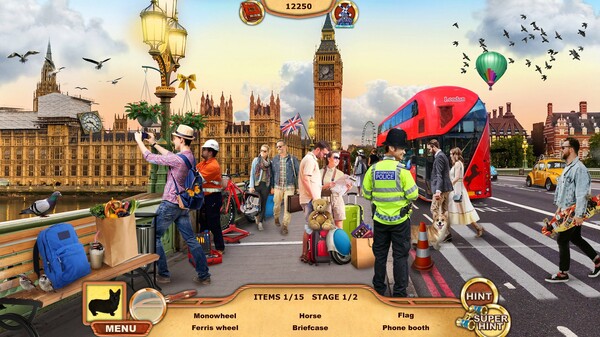
Published by HH-Games
1. Embark on a journey through beautiful European countries and look for hidden objects in old Europe and Scandinavia, play exciting mini-games and collect souvenirs from different countries.
2. AviGames presents the seventh game in the hidden object series of "Big Adventure: Trip to Europe".
3. This wonderful journey will take you through many tourist destinations in various European countries.
4. This hidden object game is full of new and popular tourist spots.
5. Use your skills and knowledge to play mini-games and find all the hidden objects.
6. You will enjoy visiting several national parks, exploring European musical culture, ancient castles and much more.