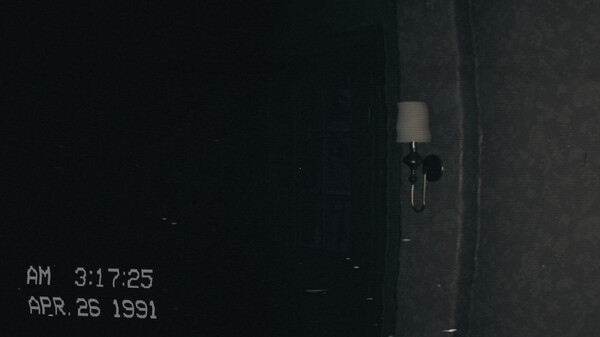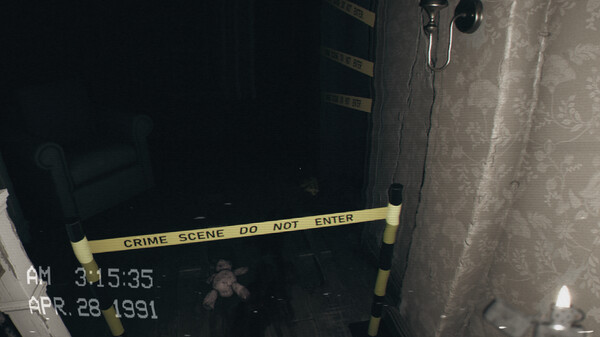
Published by NOBODY
1. He manages to gain access to the house, which is guarded by the police, in connection with a terrible incident.
2. In the house, the main character discovers VHS recordings.
3. The tapes capture the moments of events related to that fateful night and what happened afterwards.
4. The main character is an experienced journalist who always strives to uncover the truth.
5. Every frame, every sound will drive you crazy and endanger the life of anyone who decides to watch them.
6. Gradually, watching the tapes, he begins to realize that he is being watched.
7. Immerse yourself in the atmosphere of the house, through VHS recordings.
8. And the consequences after viewing will be irreversible.