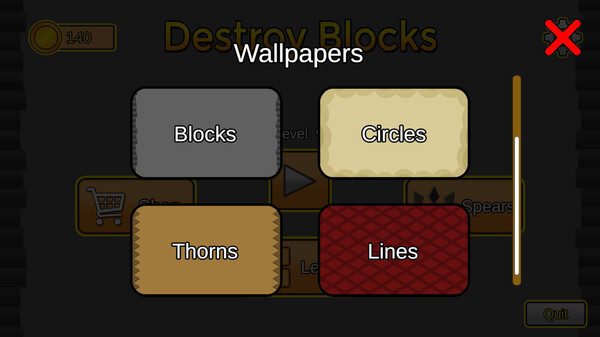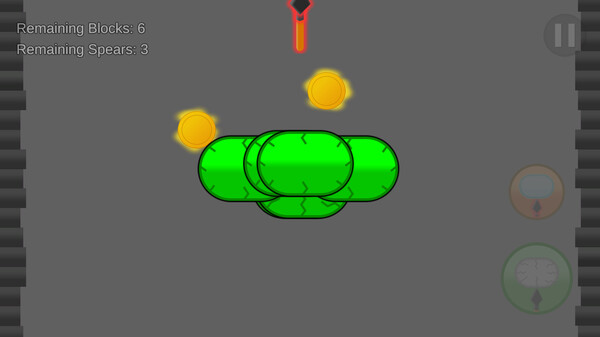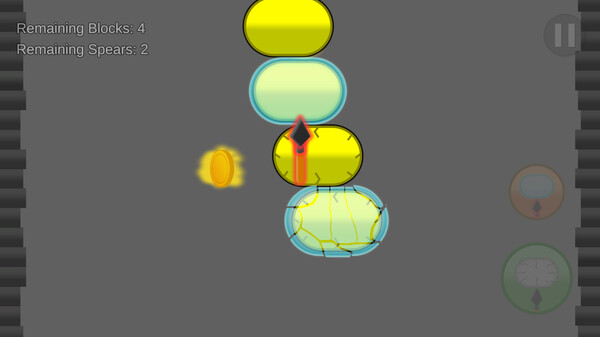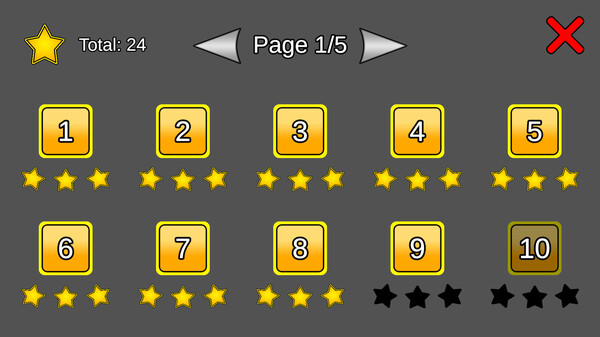
Published by Red Ray Games
1. Control your spear and throw it to destroy blocks, this would be the basics, but you will have X number of moves with 2 types of skills (which will be shown in the game), the objective is to pass the levels that are presented and your score is based on the number of stars, the maximum per phase is 3, the completion time (along with other mechanics) determines the number of stars you will get at the end of each phase.
2. The coins can be used to buy skins for your spear or if you don't pass the level and want to get more of a chance.
3. Each level passed you will earn money and in each level there will be coins scattered around the level.