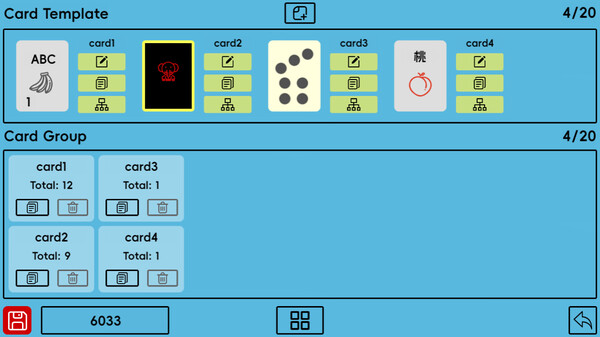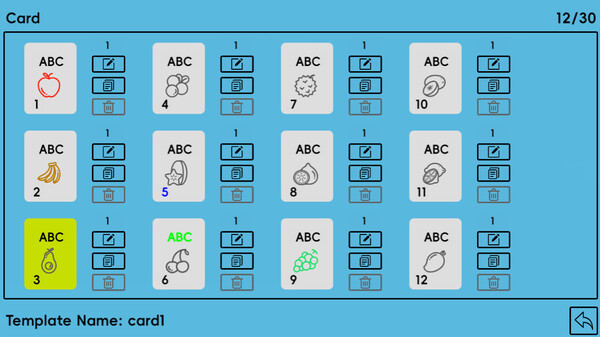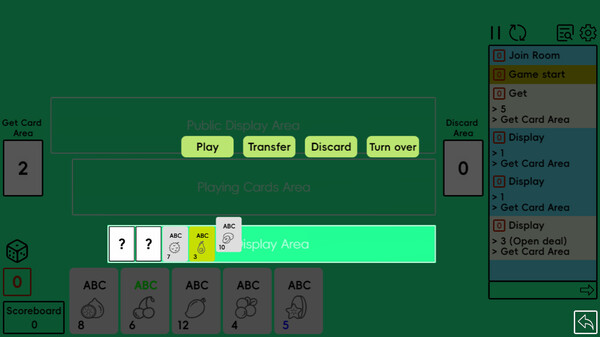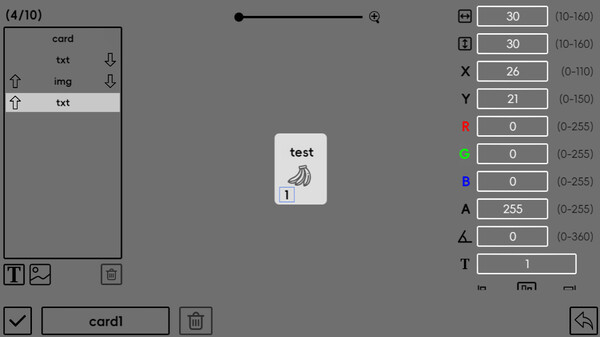
Published by Cyan Cloud
1. You can name your own card set。Play onlinePlayers can create a room, or join other players' rooms based on their room number, and can choose to create a room with their own saved or collected card sets, or with the game's pre-built card sets.
2. There are multiple areas in the room to place cards, players can operate cards in each area, such as: from the card pool to touch cards, play cards, show cards, transfer cards and so on.
3. The game is divided into two main modules: card design and online playCard design1.Design card templates: First, design a card template.
4. After completing the design of all card templates and card group, click the Save button to save the whole card set.
5. On a blank card, you can place some picture elements and custom text elements.
6. Save card set: Card template and card group together form a card set.
7. There are no rules in the room, all actions are free, and players perform various operations according to the agreed gameplay.
8. Inside the room, the homeowner decides to start, stop, and reset the game.
9. The role of the template is to determine the position, Angle and size of these elements.
10. Although your behavior is not restricted, it does not mean that you can cheat, as all your actions will be made public.