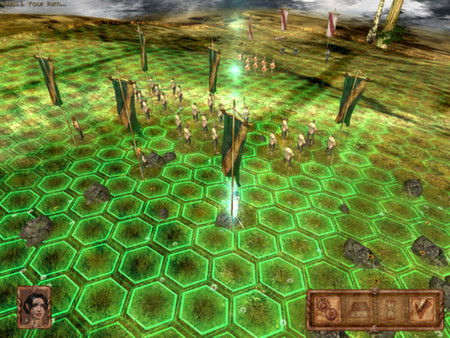Published by 1C Entertainment
1. Players will act as the last offspring of the ancient family Illiar, which has ruled Eden for ages.
2. Players will explore a new fascinating world, full of foes and friends.
3. Enemies seek to stop players from regaining power and taking revenge.
4. In a vast fantasy world the hero will have to pass many tests on his way to victory.
5. A very powerful spell cast by a magician threw the hero far beyond the borders of the country.
6. They slaughtered the prince's family and destroyed the settlement, but they didn't crush his will.
7. Ascension to the Throne is a turn-based strategy game with RPG elements.
8. Gain new friends to aid you in reclaiming the throne.
9. Become the King you were born to be - wise, brave and courageous.
10. But times have changed and traitorous enemies attacked the castle.
11. He was on his own - without relatives, friends, army and without money.