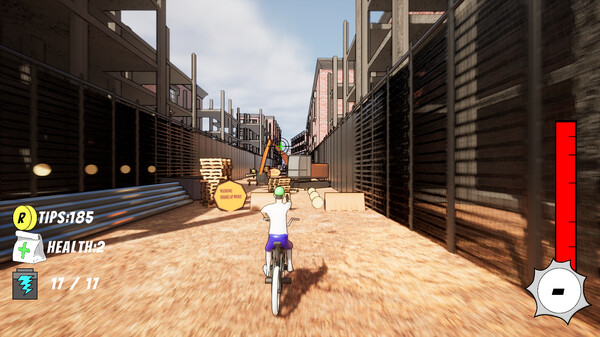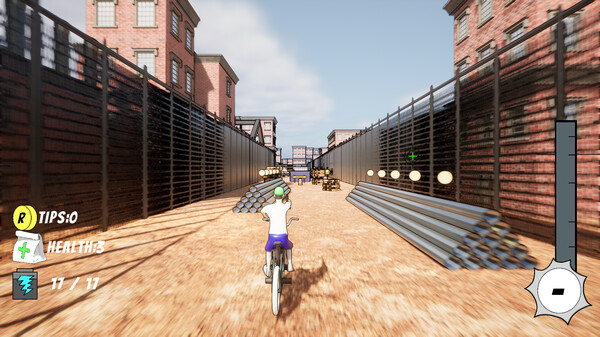
Published by Rad Software
1. His most nefarious plot is soon underway: take over Pepper City and by upgrading his food delivery drone army with the AI capabilities of the car! With SuperEat Dad seemingly killed, his son SuperEat Man exiles himself from the city until he's dragged back into the fray by an emissary from an old ally.
2. In Pepper City, SuperEat Dad is the top vigilante and food delivery guy alongside his AI-powered car.
3. His nemesis Grubbr Guy has always tried to get his hands on the car, always failing to until one fateful day where he strikes SuperEat Dad down and steals the car.