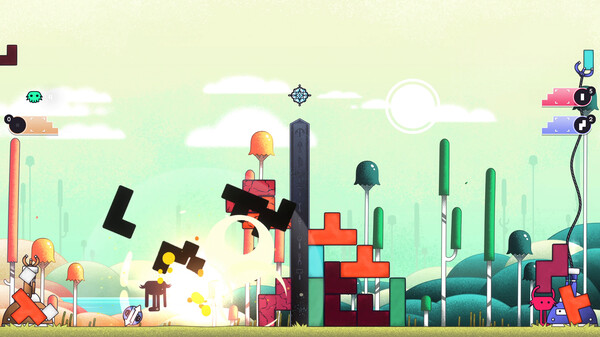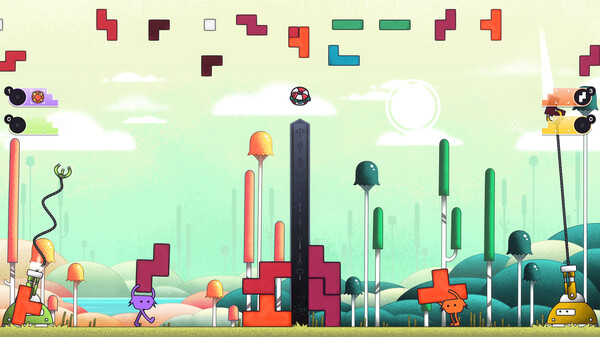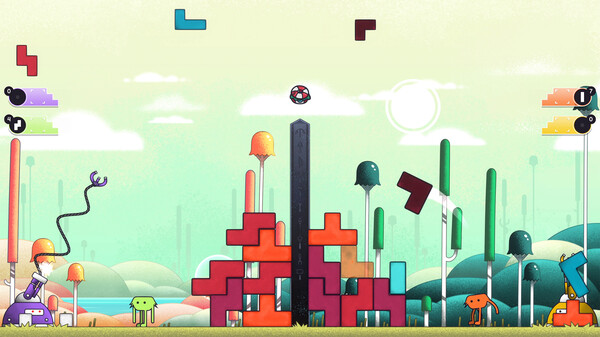
Published by StarvingFox Studio
1. This game is what I originally planned for SMYS : Show Me Your Stairs, but I happened to overscope and feature creep so hard that the project ended up not looking like what is was supposed to be.
2. The final version plays different, the item collection part is separated from the building part, but features way more content and multiple game modes.
3. Welcome to SMYS : Classic, a local multiplayer stairs building race game.
4. If you liked SMYS : Classic I'm sure you'll enjoy what the project eventually came to be so make sure to check it out.
5. In SMYS, you play as a zglub, a wild little creature with an insatiable hunger for sweets of all sorts.
6. Above all, yumyums are by far zglubs' favorites and it is no surprise you'd be willing to fight over your comrades to be the one to get a taste of those heavenly delicious treats.