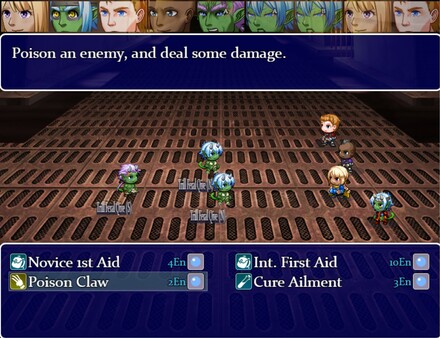Published by NStuff Entertainment
1. Humanity never came close to managing interstellar travel, for The Orphans the genetic materials to create life for five hundred humans were frozen and sent toward TRAPPIST-1e.
2. Six of these humans were born twenty years ahead of time, and spent their life training under an android named "Mother", preparing for what they may find.
3. Will they land on a peaceful planet and be free to start a new home for the human race? Or will they find themselves in a situation their rigorous training did not prepare them for? Play and find out.
4. A linear adventure title, with gameplay inspired by classic turn based RPGs and a focus on plot.
5. The Architects of the Universe: The Orphans, is the first release in The Architects of the Universe series.
6. Earth's end has come, in a desperate bid for survival the last of humanity looked to the stars and forged two projects.
7. The Orphans, and The Ark.
8. This is the story of the former.