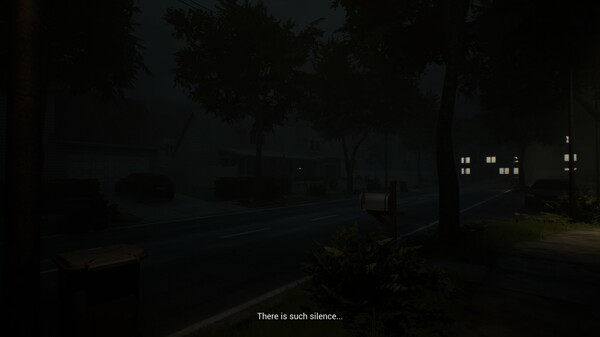Published by FAILOT GAMES
1. Summer Nightmare is a psychological horror, that shows the life of one of the people, a man who did not love his mother.He was born into a fatherless family, grew up on the streets, and was addicted to gambling.When he found his love, he did not move out from his mother, but brought his beloved to his parents' house.His wife constantly reproached him for living with his mother.One day, his mother died...There were some hitches with the inheritance, but everything was "miraculously" resolved ..... His wife still left him when he told her exactly how his mother died, after that, in his life, and some kind of devilry begins to happen at home.