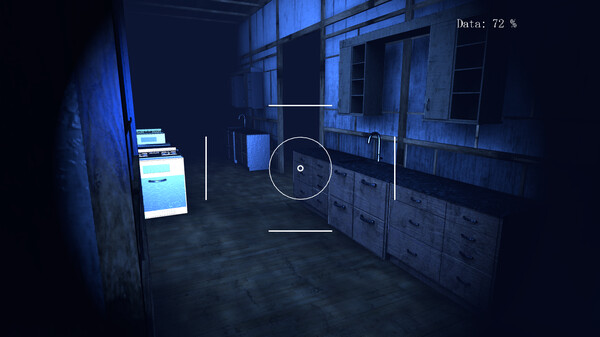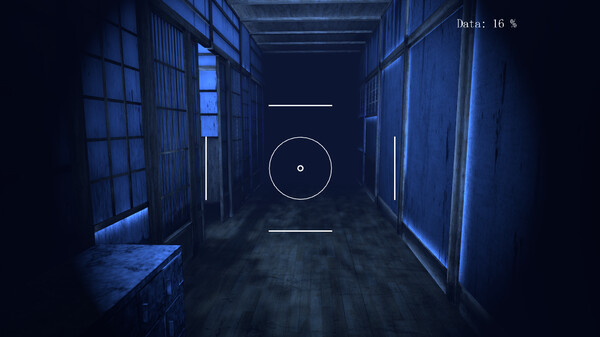
Published by Daniel Henriques
1. Welcome to Secrets of the Silent School, a chilling horror adventure where the truth lies hidden in the shadows of the night.
2. Unravel the chilling tale woven by a female student's haunting journal entries, revealing the horrors that befell the school.
3. Navigate the haunting halls of the abandoned school, where every creak and whisper holds a secret waiting to be uncovered.
4. Your mission is clear: gather crucial evidence by capturing images of scattered documents strewn throughout the school.
5. As a brave investigator, you are tasked with unraveling the mystery behind the disappearance of students at an eerie school.
6. A malevolent ghost, wielding a deadly katana, lurks in the shadows, ready to strike at any moment.
7. Armed with only a drone equipped with a flashlight, your journey into darkness begins.
8. Utilize your drone's flashlight to illuminate the path ahead, but beware – you are not alone.
9. Face heart-pounding moments where split-second decisions can mean the difference between survival and despair.
10. Each document brings you closer to the truth, but be vigilant – your data is limited.
11. But beware of jumpscares and sinister events that will test your courage and reflexes.