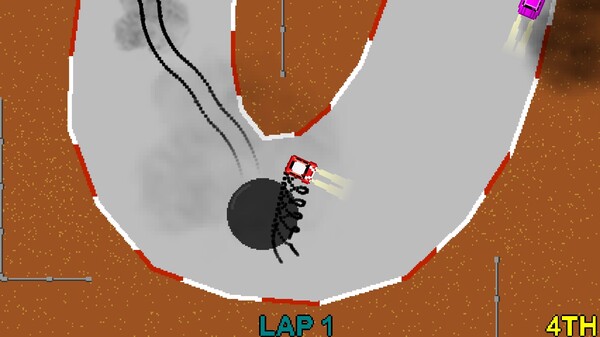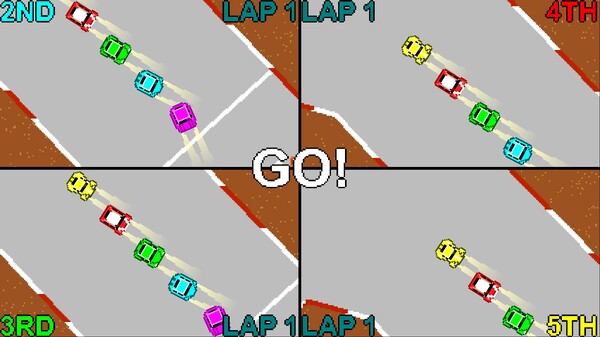Published by elcano
1. To celebrate its launch, a racing championship for these vehicles is held with a prize of one million dollars for the winner.
2. To turn you also accelerate and to accelerate you also turn, difficult to master but intuitive.
3. Everything wonderful that sounds is inversely proportional to the result of this new vehicle.
4. Championship of 12 circuits with 5 selectable drivers with their own story.
5. Local multiplayer mode with up to 4 players in split screen.
6. Control the direction and speed of the car simultaneously with a single button.
7. The new car is not electric, nor is it a flying car.
8. The new car is a one-button driving car.