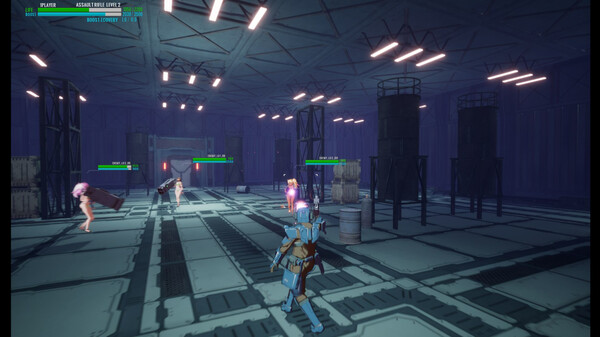
Published by studio core
1. The player is confused, but becomes a bikini hunter and takes on a battle with an armed bikini army.
2. "This is a world where you can become a bikini hunter and fight against the bikini army.
3. - Defeating the Bikini Army will drop currency called packets.
4. The bikini army is a formidable enemy, but you can retry as many times as you like without stress.
5. ・You can enjoy a variety of battles by using shooting, fighting, guarding, and invincibility techniques depending on the situation.
6. Defeating the Gatekeeper will unlock a weapon and allow the player to use it.
7. Suddenly, a voice can be heard, calling itself the "Administrator" and making an announcement to the players.
8. The player wakes up in a mysterious dungeon.
9. - Each of the 6 gatekeepers is armed with a different weapon.
10. A maze of unknown dungeons spreads out in front of you.
11. There are six gatekeepers in this dungeon.


