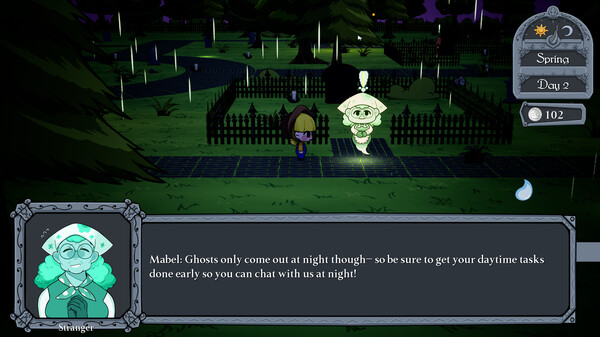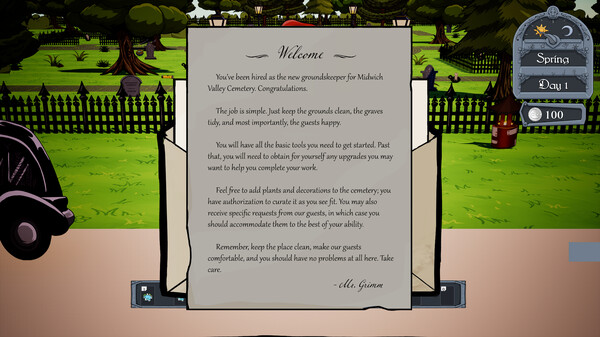
Published by Resting Place Games
1. Complete daily maintenance tasks to earn money to spend on tools, seedlings, and decorations to beautify your cemetery.
2. Become the new groundskeeper of the long-neglected Midwich Valley Cemetery and restore it to a state of beauty and tranquility.
3. Grow plants to attract a variety of animals, allowing you to create a sanctuary for both ghosts and critters alike.
4. By the end of your time here you can hope to learn the stories of the deceased and give them a peaceful afterlife, perhaps even gaining the attention of the Grim Reaper himself.
5. My Little Cemetery seeks to juxtapose themes of death with a cute and cozy atmosphere.
6. You'll find that some ghosts still linger there, and you can befriend them by tending to their graves, speaking with them, and fulfilling their requests.