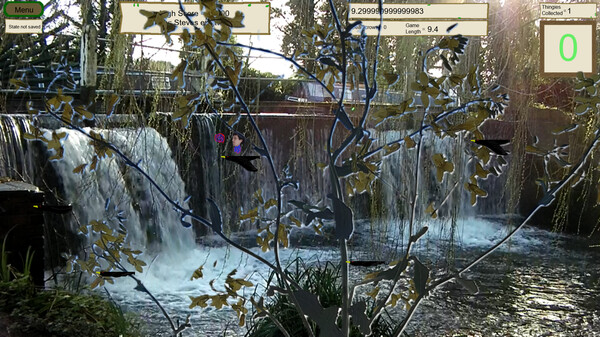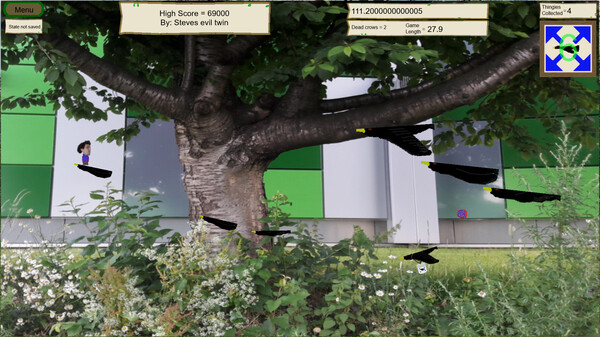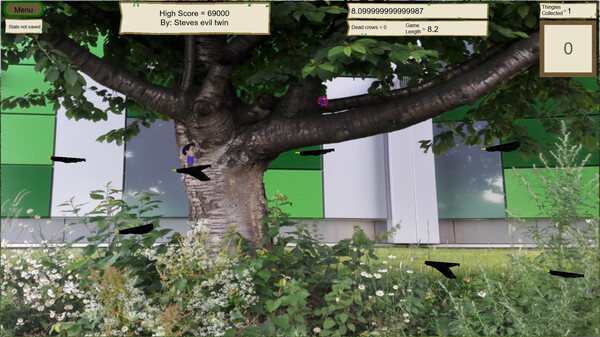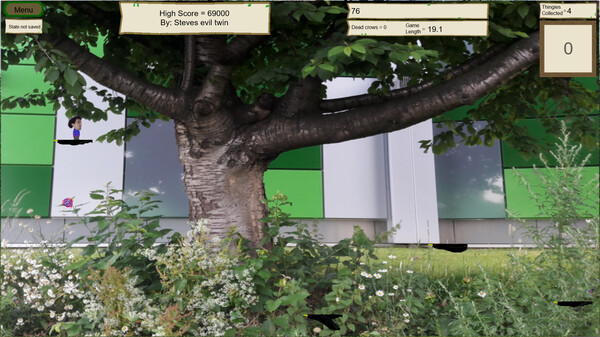
Published by Steves Games
1. Control Steve and jump to stay on the crows, collect the thingies and stay alive for as long as you can to increase your score.
2. Complete random tasks and less random tasks like staying alive for 2 minutes to tick the boxes in your achievement list.
3. Jumping Steve is a 2d arcade style indy casual roguelike game.
4. Its arcade style of play is perfect for taking in turns with friends.
5. Unlock power ups and the ability to change setting like how fast the crows move and many more.