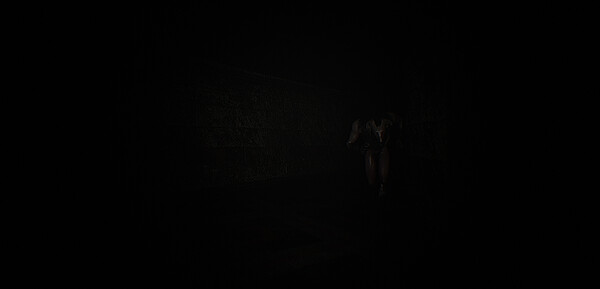Published by Ludovir Forge
1. Assume the role of the valiant Greek hero Theseus as you navigate the treacherous maze, braving the danger in your quest to confront and vanquish the monstrous Minotaur.Face the HorrorYour mission is clear: slay the terrifying creature while evading its relentless pursuit and eluding the labyrinth's labyrinthine twists and turns.
2. Uncover the secret of the maze and unlock the coveted relic hidden at its heart, bestowing upon you a supreme advantage in your battle for survival.Take advantage of Ariane's HelpBut perhaps your greatest asset lies in Ariadne's thread, a lifeline leading you through the labyrinth's passages.
3. But be warned, for time is not on your side—the longer you tarry, the more formidable the Minotaur becomes, heightening the tension with each passing moment.Gear up for BattleTo stand a chance against this fearsome foe, scavenge for weapons and armor scattered throughout the labyrinth's shadowy corridors.
4. Explore the LegendEmbark on a spine-chilling journey into the heart of ancient Greek mythology with Minotauros, a horror solo game that plunges you into the legendary labyrinth of the Minotaur.