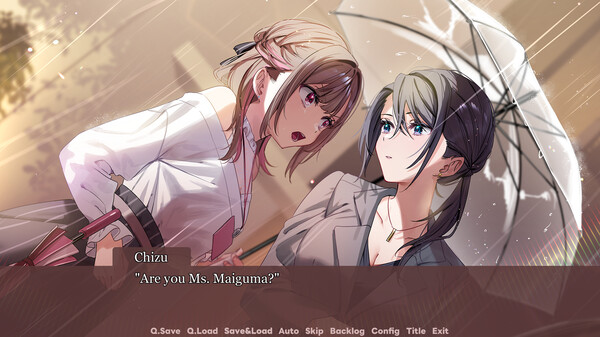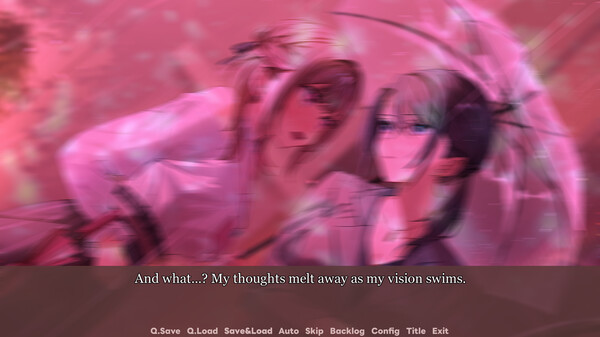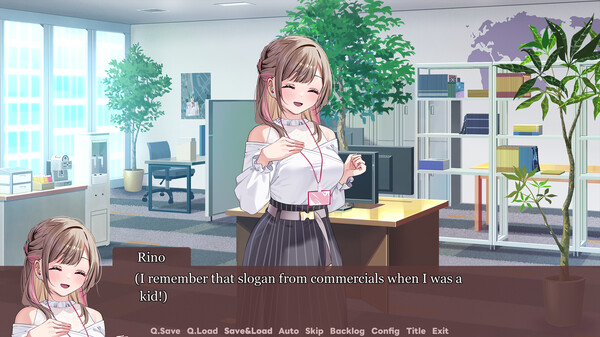
Published by HUBLOTS
1. A boss x employee Omegaverse yuri romance where the physical comes before the emotional■■■STORY■■■In the Omegaverse, everyone is born into one of three secondary genders: Alpha (α), Beta (β), or Omega (Ω).
2. Chizu respects the fact that Rino doesn't want to quit her job just because of her natural urges as an Omega and makes a decision to help her.
3. Entranced by her cool fingers and sweet scent, Rino gives her body over to Chizu.
4. Rino is an Omega, and a new recruit working for a digital travel magazine.
5. The majority of the population are Betas, while Alphas sit at the apex of society with their superior looks and abilities.
6. Meanwhile, Omegas have a special characteristic: they periodically go into heat, at which time they become irresistible to Alphas.
7. conjuring images of sweet and sensual summers gone by.
8. "Just bear with it.