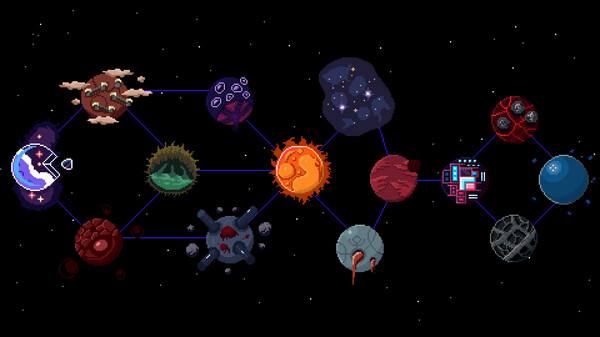Published by RewdanSprites
1. With randomised spawns, multiple characters & multiple routes through the story mode as well as multiple endings and a completely random mode (random mode seriously is random- don't say I didn't warn you!).
2. The story mode is much more standardised than the random mode if random isn't your thing whilst still keeping things spicy.
3. The galaxy is at peace... Suddenly the Crystal comet appears! - An object of great power and wealth corrupting the galaxy causing an all out war across a great many species.
4. - Marketing art by Curz Blayz.ADDITIONAL INFO:- Please note the game requires a control pad for local co-op but can be played with mouse & keyboard + controller(s).
5. - Multiple routes through story mode to reach the end.
6. - Unlockable 'random mode' (chaos turned up to 11 here).
7. A team of unlikely allies forms consisting of the greatest spaceship pilots who ever lived to team up and find the source of the galaxy's corruption.
8. Crystal comet the video game offers plenty to keep you coming back for more with short replayable gaming sessions.
9. - Boost to move faster and grab that power up before it goes off-screen.
10. - Unlockable power-ups (unlock more for your 'run' when killing bosses).
11. - Warp if enemies trap you in a corner across the screen and escape.