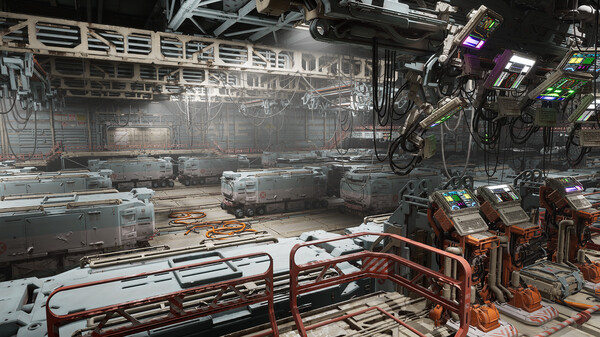
Published by MZQ
1. In the game, players can collect weapons, ammunition, medical and other props in the level, kill the enemy and complete the target task to win.
2. The game includes automatic rifles, shotguns, submachine guns, pistols, grenades and other props.
3. The game consists of four levels, each of which supports solo and multiplayer play.
4. The game supports the first person and the third person.
5. Background: In the future, intelligent robots generate autonomy in the process of self-iteration, and they decide to overthrow the rule of human beings.
6. This game is a big team shooting game that took a year and a half to make.
7. The purchase of this game will include the game body.
8. The player will play the role of a human soldier, defeated by a robot attack.


