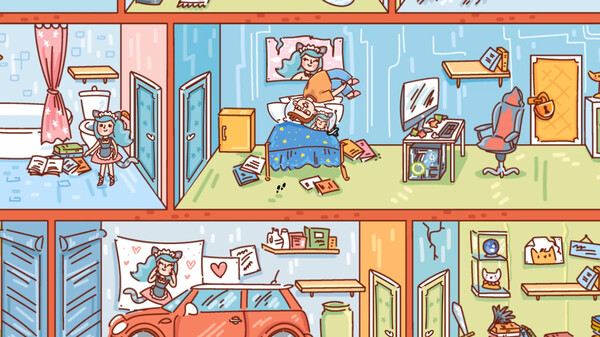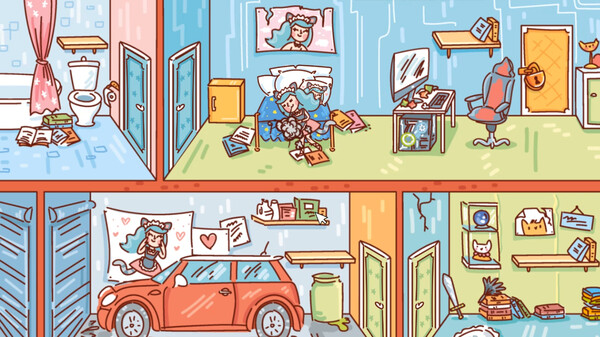Published by That Guy's Games
1. The heroine needs to find items and use them to turn her boyfriend's life into hell.
2. The girlfriend scatters them on the floor on which her boyfriend walks.
3. When her boyfriend walks over these balls, he falls to the floor.
4. Or the girlfriend can saw the chair her boyfriend is sitting on with a saw, and when the boyfriend sits on it, he falls.
5. Girlfriend From Hell is an addictive and funny arcade 2D puzzle game.
6. The main goal of the game is the revenge of a girl - to her lover.
7. You need to collect various items to make a trap with their help.
8. Miya decided to ask Haruto to be her husband, but he refused her.
9. For example: on the shelf there are toy balls.
10. She waited a long time for him to propose marriage to her.