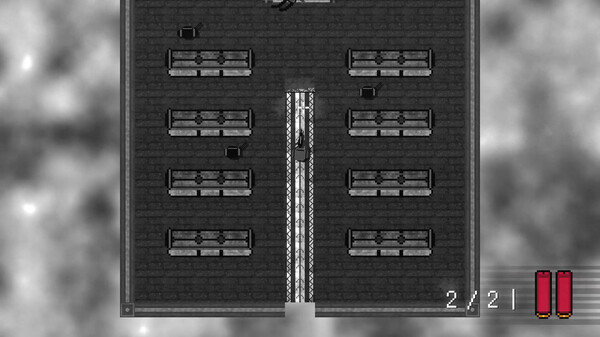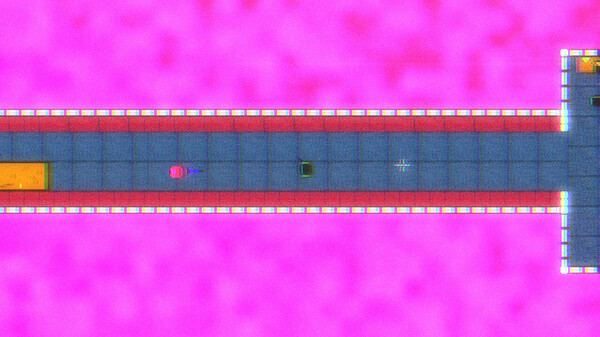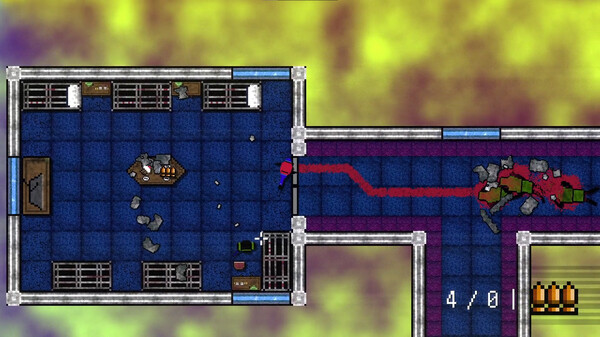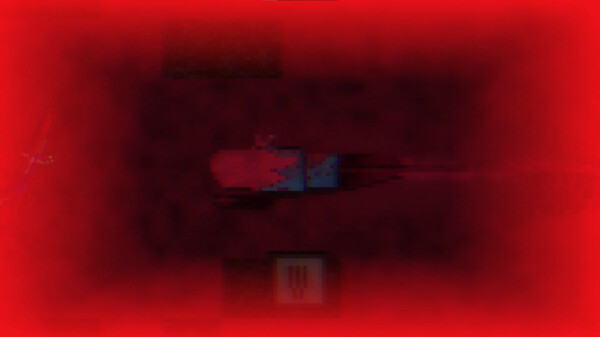
Published by fdm-person
1. In this game you will have to kill enemies with 4 types of weapons, get into different situations and adapt to the battle conditions.
2. You will have to pass easy levels that do not require special skills, as well as overcome challenges where you will show your high skill.
3. In Formilion, you will have to unravel the cause of a missing person and go through a challenging journey uncovering the mysteries of a small planet.
4. To pass through the crowds of enemies, you will have to be attentive and show high reaction speed.
5. Advance through residential neighbourhoods, dangerous manufactories, frightening dungeons and secret laboratories.
6. In each of these places you will have to prepare tactics to overcome the obstacles in your way.
7. Make your own playlist and enter the battle.
8. Kill till you get through.