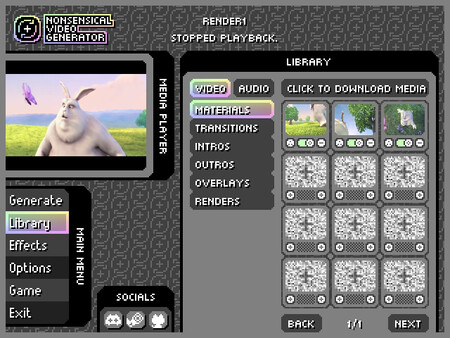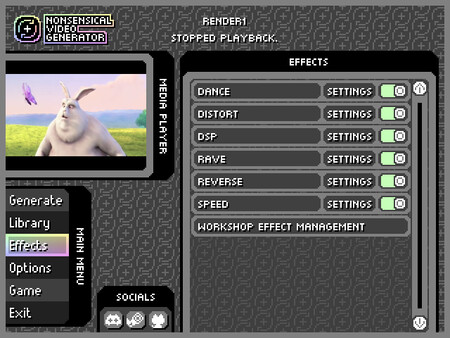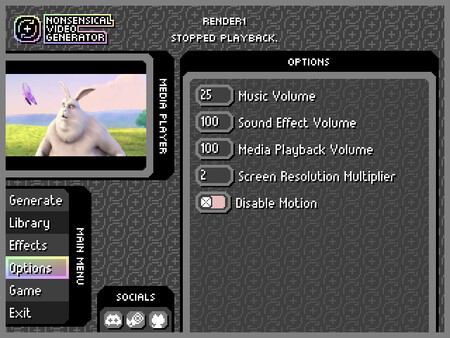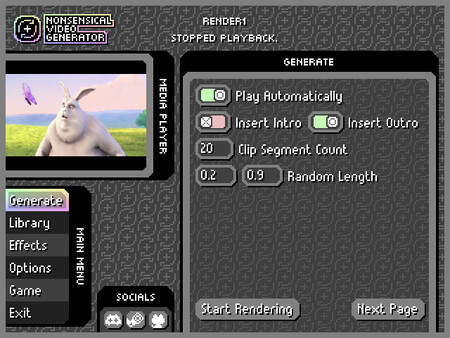
Published by KiwifruitDev
1. Let your computer become a comedian with Nonsensical Video Generator, the ultimate automated video production software that empowers everyone to effortlessly create hilarious videos.FeaturesProductionThis software works by performing actions on input clips at random with little user input.
2. Chance will guide your comedic journey with the magic of Nonsensical Video Generator!WorkshopCreate your own custom effects and upload them for anyone to use! Effects are scripted in Lua and documentation is provided to get started.
3. With each clip, the software determines whether or not to use an effect, which effect to choose, and even selecting a green screen overlay.
4. Through the power of effect chances and asset libraries, hypothetical dice are rolled for a dose of unpredictability.
5. You can use built-in templates and upload to the Steam Workshop directly in-app.